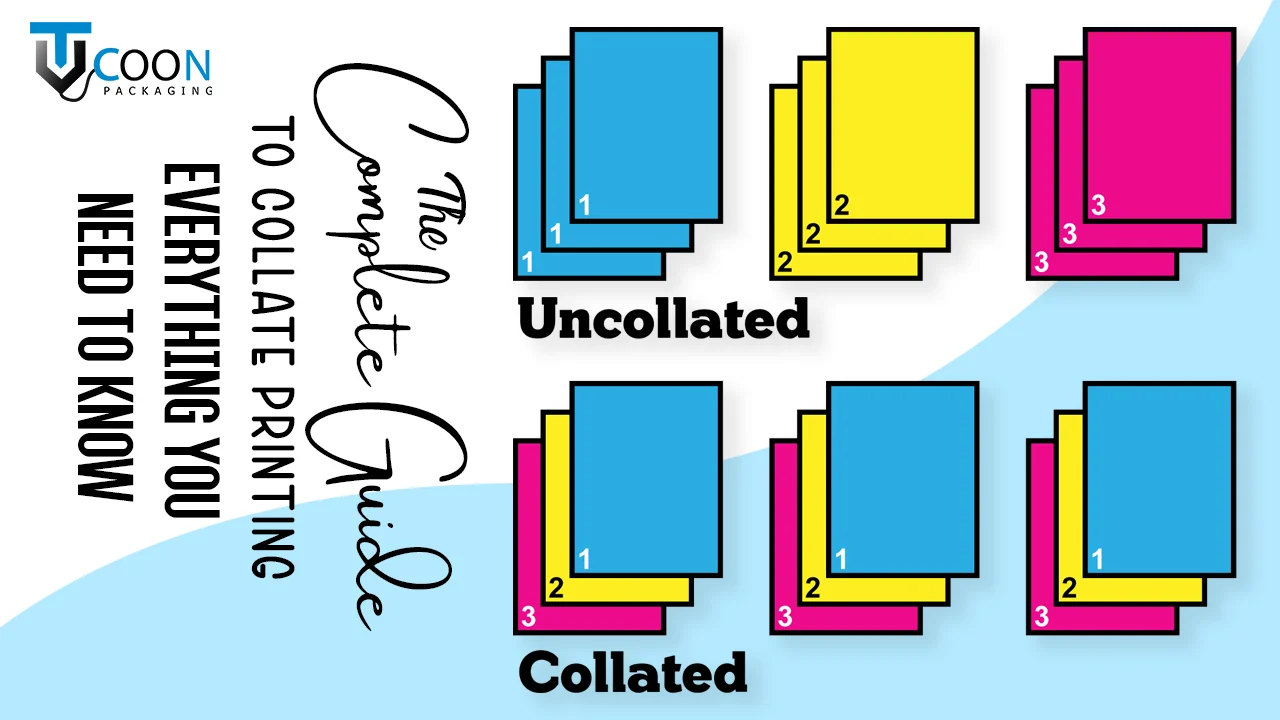Ever experienced the hassles of sorting printed pages that were not organized in the right order you want? Eyeing to sort out this issue without any difficulty? Collation in printing is an ideal solution for this problem. Collate printing ensures that your multi-page documents stay ordered, organized, and ready for use for educational institutes, businesses, or personal use.
This blog covers everything from “collate meaning in printing” to the difference between collated and uncollated printing. Let’s unravel everything you need to know in detail.
What does collate mean when printing?
You may have come across various options when printing multiple-page documents. One of these options is “collate” in your print settings. But what is the meaning of collate? What are the benefits this option offers? What are the most popular examples of collating in the workplace?
Why do people search “collate meaning printer” and “collated meaning”? What if you do not want to collate? And how do you enable collating in print settings?
What is the meaning of collate?
People search for “collate meaning printer” on the search engines. In printing terminology, collating means arranging the printed pages or documents in a specific sequence. It also assembles each set of pages in the correct order instead of printing each page in a stack. It is commonly used for printing catalogs, booklets, manuals, and other documents.
With collating, the printer prints “Copy 1” in order from pages 1 to 25, then “Copy 2” from pages 1 to 25. So, you can grab all 100 copies of your document in sequential order without any hassle of arranging these documents themselves.
Benefits of collate printing
One of the most popular benefits of collating is printing multiple copies of multiple-page documents automatically. It was a hectic task before printing software. You have to sort the pages manually. But it is no longer difficult with the advent of printing software that offers such options for printing multiple-page documents with ease.
Some other benefits of collate printing are given below:
This Technique Offer Convenience For Printing Large Quantity Pages
It is the most hectic task to arrange multi-page documents such as booklets, books, magazines, and directories. It also increases the risk of errors, such as the arrangement getting mixed up or arranging them in the wrong sequence.
But collation in printing removes all these reasons and makes the printed documents ready to use immediately after printing. These documents are already organized in the correct order and require no extra work.
Time-Saving When Printing Multiple-Page Documents
When it comes to sorting and arranging in a specific order, you need no worries about manually sorting pages. Wondering how? Collate printing upgrades the business workflows and saves valuable time when printing multiple-page documents. It also saves individuals’ energy to sort out large quantities of pages after printing manually.
Accurate Order You Want
There are chances of human error in arranging the pages in the wrong order. Therefore, collation in printing is needed to print these documents in an order without manual interaction. This technique reduces the risk of misplacing or mixing up pages.
So, no extra staff is needed to double-check after printing these documents. These pages are in the right order and are ready to use.
The most common use cases for collating
Collating sounds pretty obvious when it comes to printing multiple-page documents. Everyone wants their document pages to be printed in the required order. Here are some of the most often-seen examples where collate printing provides value:
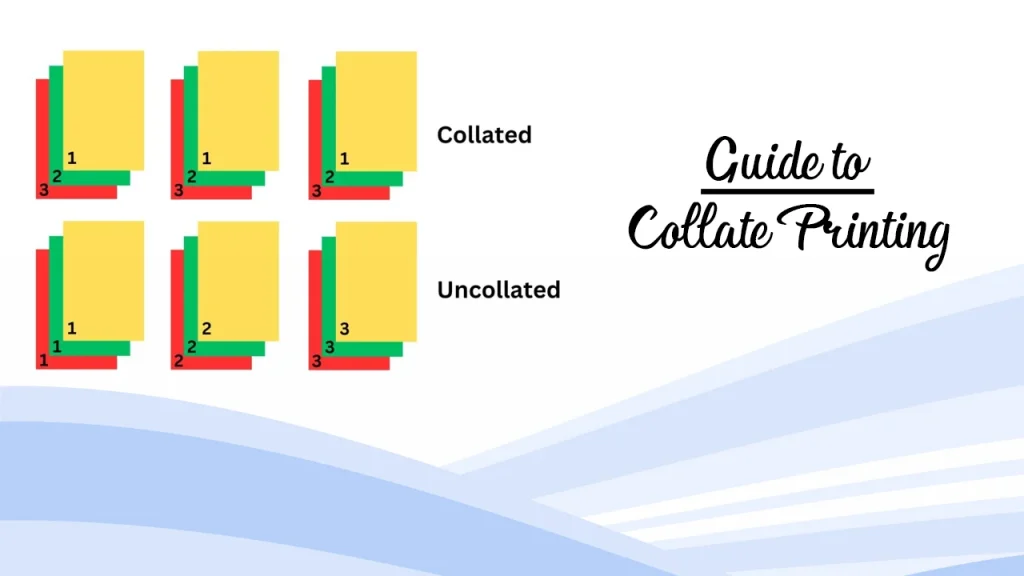
| Use Case | Details |
| Print Reports | It keeps the printed pages in the correct order without any hassle or manual interaction. |
| Presentations | It ensures that each set of slides is sorted in the order you want for seamless delivery and effective communication. |
| Manuals/Guides | It delivers the sequence of pages that is crucial for the right understanding. |
| Invoices/Billing | It ensures that information is printed in an organized manner for better understanding. |
Difference Between Collated Printing and Un-collated / Non-collated Printing
Users look for the difference between collated printing and uncollated printing. This difference will allow you to choose the right one for printing documents.
Collated Printing
It refers to printing multiple-page documents in a logical sequence. Each set consists of one copy of the corresponding page in the original document in its defined place in the correct sequence. It also refers to any print job that requires pages or paper types to print in a specific order without the hassle of double-checking.
Un-collated / Non-collated Printing
It refers to documents that are printed and sorted separately, not sequenced. It required humans to organize, arrange, and sort them in the right order to use. It works to print page number 1 of the original document 100 times, then page number 2, and so on.
Choose the right one that best suits your printing needs.
Automatic VS Manual Collating
Collating your document copying project could be as simple as clicking the “collate” button for your multifunction printer.
But, in case you want to change stocks within your document, you may want to start with separate print runs – one for all of the pages to be imprinted on the first stock and the other for all the pages to be printed on a 2nd stock. Each of these documents may be collated atomically as separate print runs, but you will need to manually collate your pages by using hand into your large file of standard pages.
Why Collate by Hand?
Many use cases are there that need collation by hand rather than printer. Some of the examples are given below:
The Mix of Bleed & No Bleed
The document has various images and graphics on the pages that are scattered throughout it. These images and graphics need to be printed all the way to the edge. The remaining is just the text with a blank margin.
Different Sheet Sizes
Some jobs require a “gradual trim,” where every sheet inside the order is barely large or smaller than the sheet earlier. These ought to all be trimmed one after the other and collated by way of hand.
How to enable or disable collating
Don’t know how to enable or disable collate printing options in the printer settings? This blog guides you through the process. However, it depends on the operating system and printer software.
Access the print settings, find the collate option, and toggle it on or off. If not found, please check your printer’s user manual or Google it for specific instructions.
Looking for a packaging partner to print anything such as books, boxes, packaging, or any other thing? Look no further than Tycoon Packaging. We have all the customization options along with the hi-tech printing & die-cutting techniques to create them in any size, shape, or material you want.
We also manufacture custom pizza boxes with customizable sizsing, shape, style, and printing as per your requirements. Feel free to contact us for ourpackaging services at low possible rates.
The Final Verdict: Making the Most of Collate Printing
Collation in printing saves time, organizes documents’ pages, and keeps multi-page documents in the right order you want. This blog discusses the “collate meaning printer”, “collated meaning”, and the difference between collated and uncollated printing in detail. It also gives a better understanding of when to use each and how it improves productivity.
Collation in printing is used from reports, and educational materials to manuals, invoices, and presentations to print these documents in the correct order with a professional touch. No matter why you use it, understanding these principles will make any print job faster, efficient, and error-free.
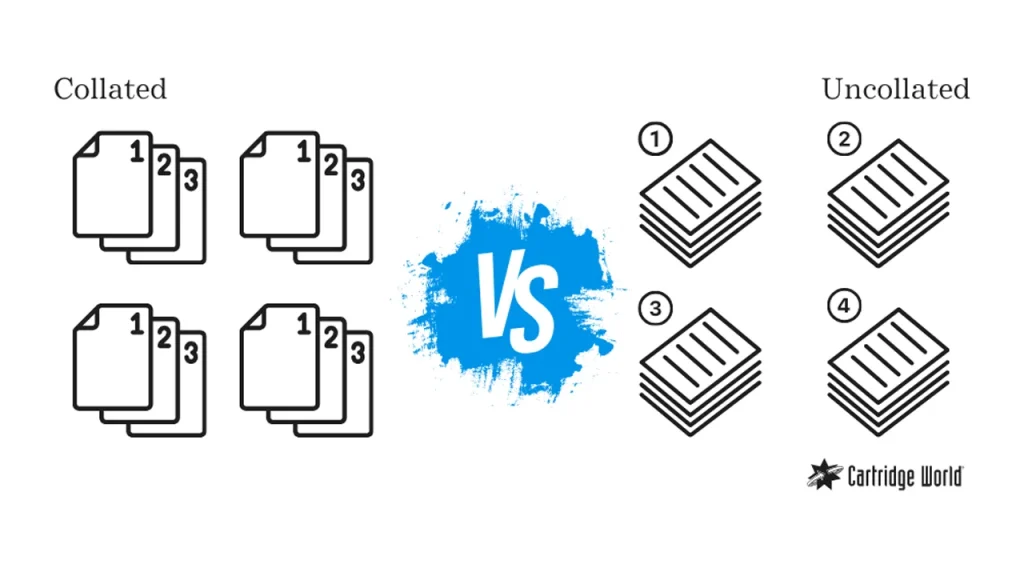
FREQUENTLY ASKED QUESTIONS
Q: What is collate?
Collate refers to assembling documents in proper order, especially for binding these documents.
Q: What does collate mean?
In printing, collating means arranging the printed documents in a specific order rather than printing each page in a stack.
Q: What does collate mean when printing?
Collate means printing more than one copy of a multiple-page document. It prints pages in the correct order from the first page to the last page, before the next copy is printed.
Q: What does collate mean printing?
Collating in printing refers to the orderly arrangement of multiple pages or copies in a specific sequence. When a document is collated, it means that the pages are arranged in a predetermined order, such as page 1, page 2, page 3, and so on.
Q: What is collating?
Collating means bringing together different pieces of written information so that the similarities and differences can be seen.
Q: Do I need to collate on or off?
It depends on the purpose of the printed documents and the types of documents you want to print. Collation is beneficial when you require multiple copies of a large multi-page document, such as reports, presentations, booklets, or instruction manuals.
Q: What is the difference between collated and uncollated copies?
The collated copies are arranged in the correct order for immediate use, such as in a report. The uncollated copies are not arranged in the order you want. It requires manual sorting after printing to make them ready.
Q: Is collated double-sided?
No, collation is not double-sided printing. Using the ‘collate’ function ensures that all pages are printed in the order you want.